
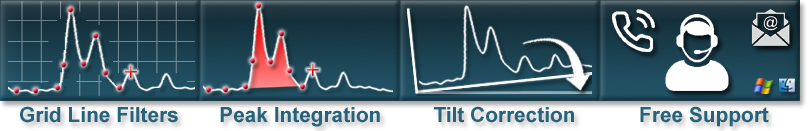
Convert Image Files to Graphs
"UN‑SCAN‑IT is a great program, ahead of any other digitizing program I have evaluated." - Zoran D., California, USA
The UN‑SCAN‑IT software can convert images to (x,y) graphs using standard image files (JPG, TIFF, GIF, BMP, PNG, etc.). The images can come from a scanner, digital camera, Internet, etc. Just load the image into the UN‑SCAN‑IT software, use the intuitive setup icons to define the scale, and then digitize the graph (as shown below). There are a variety of Digitizing Modes and Options that will allow nearly any type of graphical image to be digitized into (x,y) data. The UN‑SCAN‑IT Software can also correct for tilted graphs, log scales, line thickness, grid lines, etc. You can choose from a variety of Digitizing Modes ranging from fully Automatic to Semi-Automatic to Manual Mode.
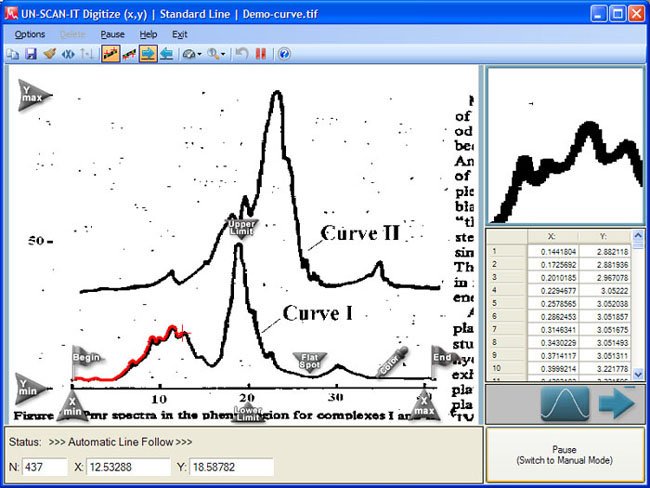
In addition to digitizing original (x,y) data from graphs, plots, and images... The UN‑SCAN‑IT software can also be used to integrate peak areas, smooth data, take derivatives, rescale graphs, and export the (x,y) data for use in spreadsheet, data analysis, and graphics programs.
The digitized (x,y) graph data can be saved in text format, spreadsheet format, or copied to the clipboard and easily exported to other software.
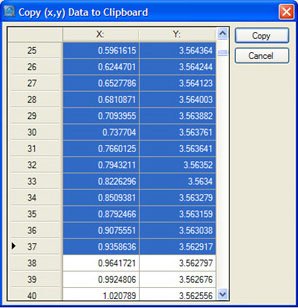
Click Here for Tutorial Videos Page...
Free Demo and Additional Information

