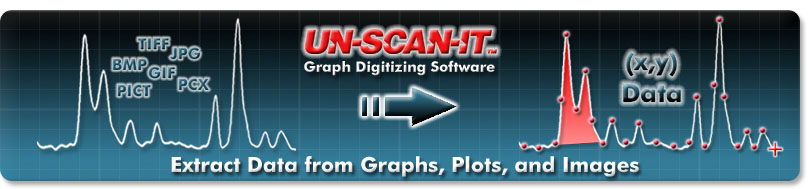
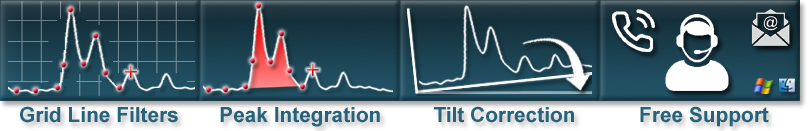
UN‑SCAN‑IT Software Extracts Data from Graphs, Plots, and Images
37 Years Experience | Free Telephone & Email Support!
"I can tell you now that you had the best graph digitizing package when I bought UN-SCAN-IT a while ago and still have it, by far... it is worth every penny!" - Pieter S., South Africa
"UN‑SCAN‑IT is a great program, ahead of any other digitizing program I have evaluated." - Zoran D., California, USA
"It works! Wonderful product, excellent customer support." - Anthony K., New York, USA
"I wish I had found UN‑SCAN‑IT a long time ago!" - Amy S., Rhode Island, USA
If you have graphs, plots, or image files... The UN‑SCAN‑IT software extracts the (x,y) data quickly and easily. Simply scan the graph or plot, or use a standard image file (JPG, TIFF, GIF, BMP, PNG, etc.). Then load the image into the UN‑SCAN‑IT software, define the scale, and extract the (x,y) data. You can choose from a variety of Digitizing Modes ranging from fully Automatic to Semi-Automatic to Manual Mode.
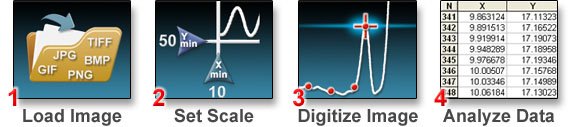
In addition to extracting data from graphs, plots, and images... The UN‑SCAN‑IT software can also integrate peak areas, smooth data, take derivatives, rescale graphs, and export the (x,y) data for use in spreadsheet, data analysis, and graphics programs.
Click Here for our Extract Data from Graph Image Tutorial Video...
Additional Information and Free Demo

